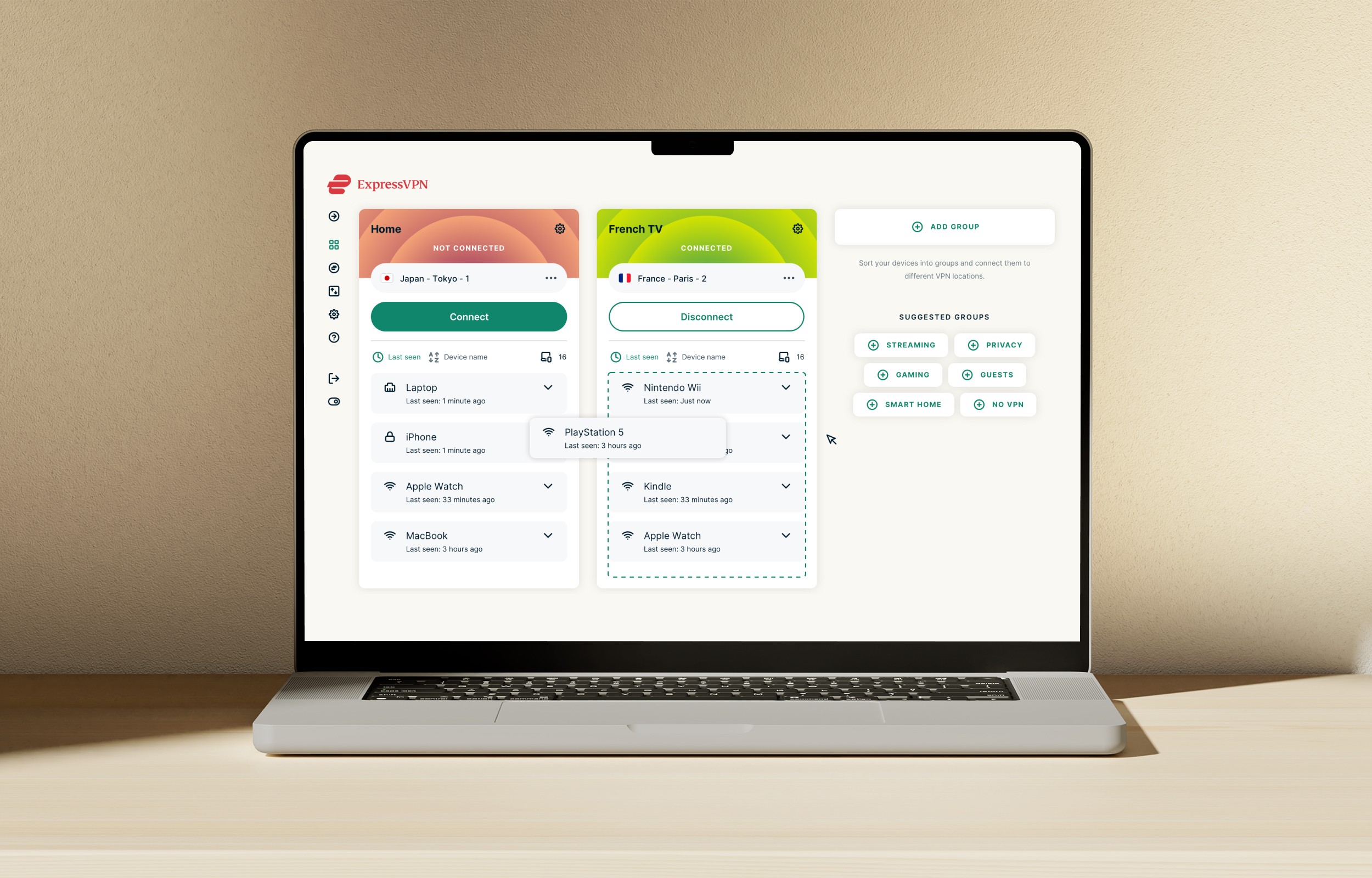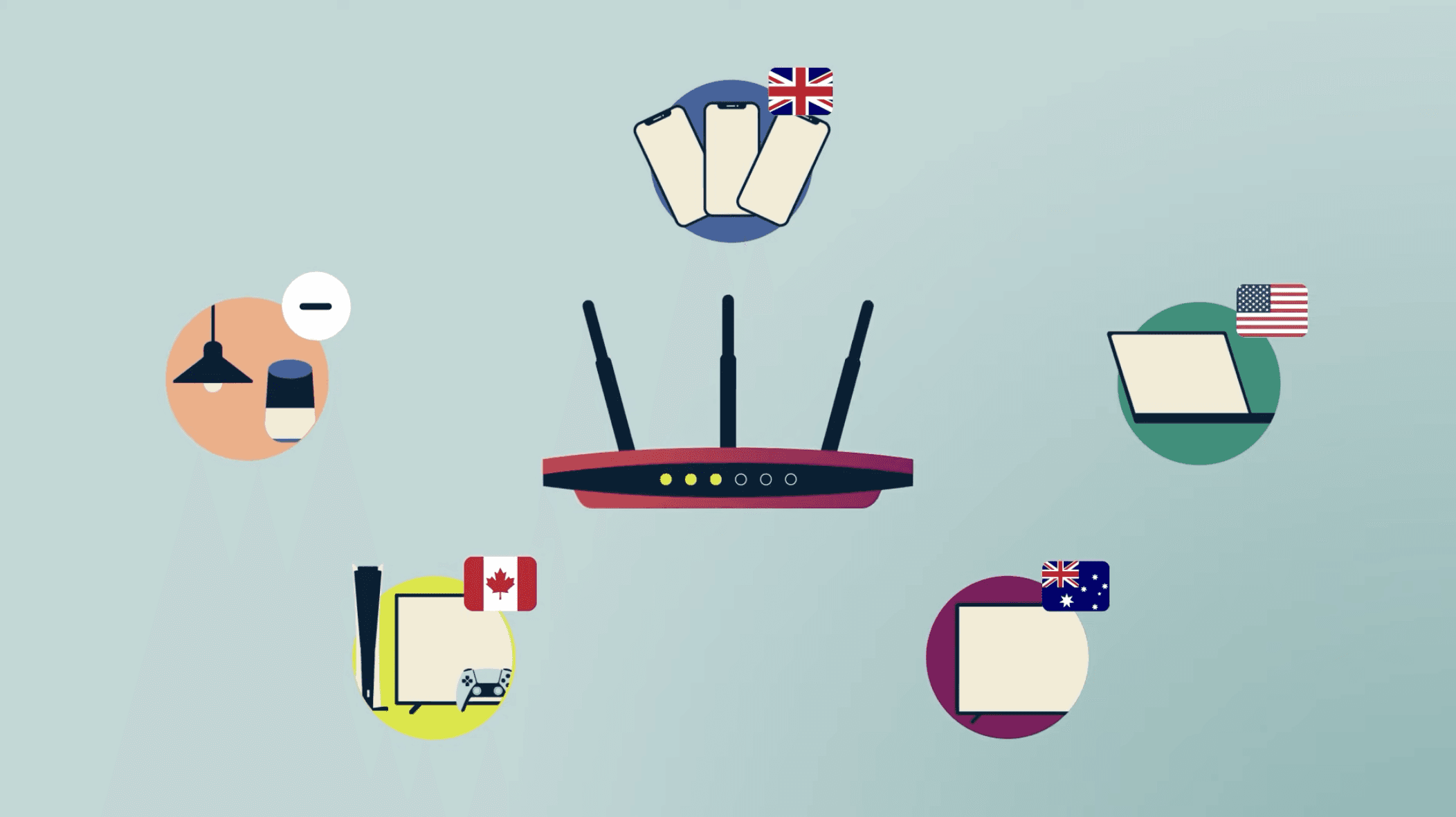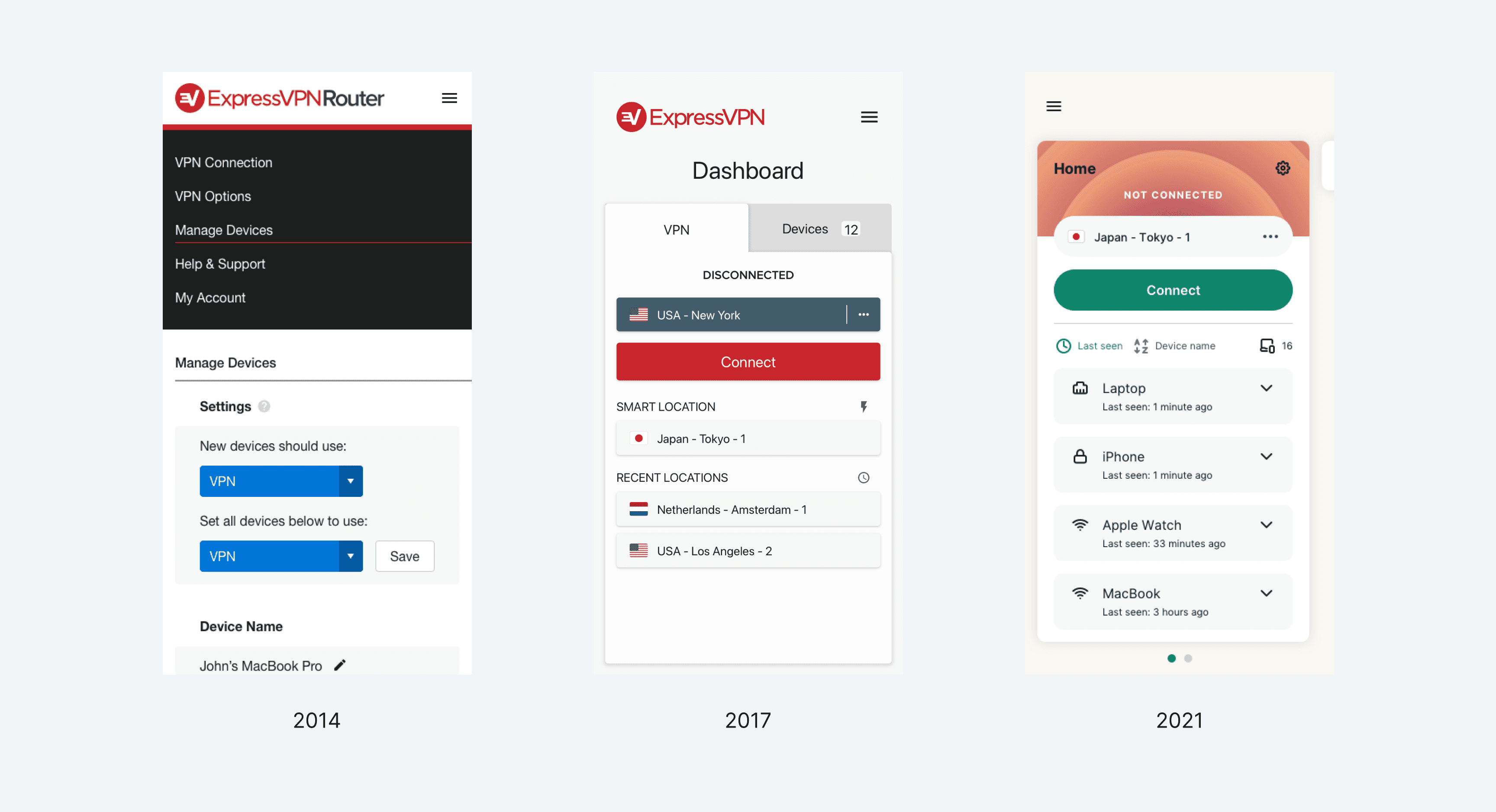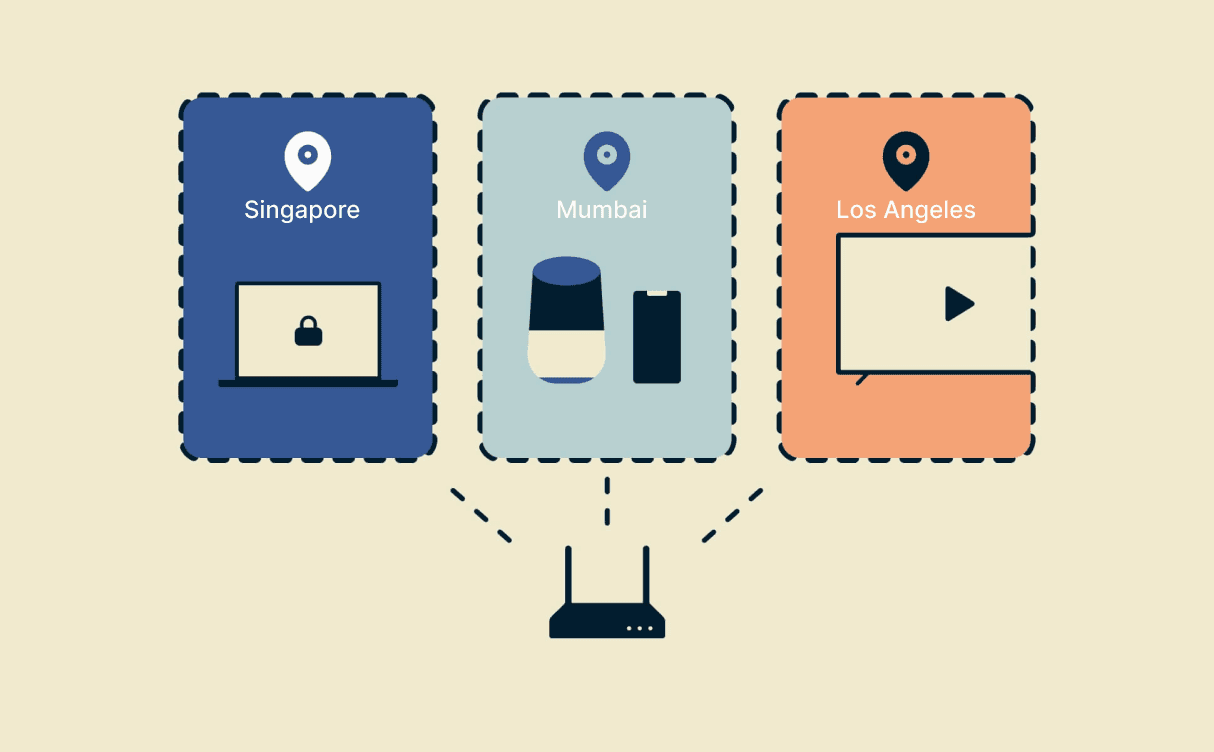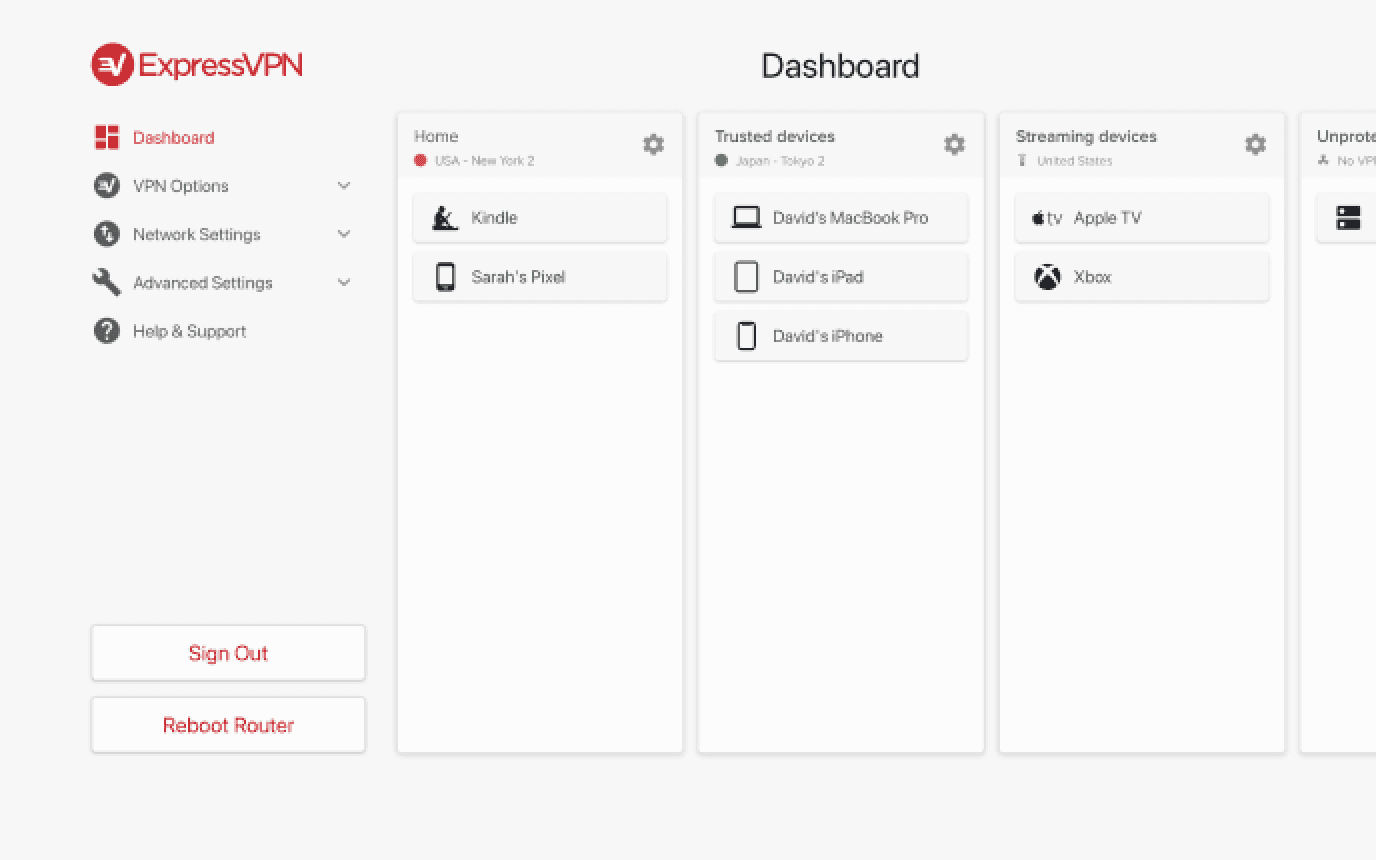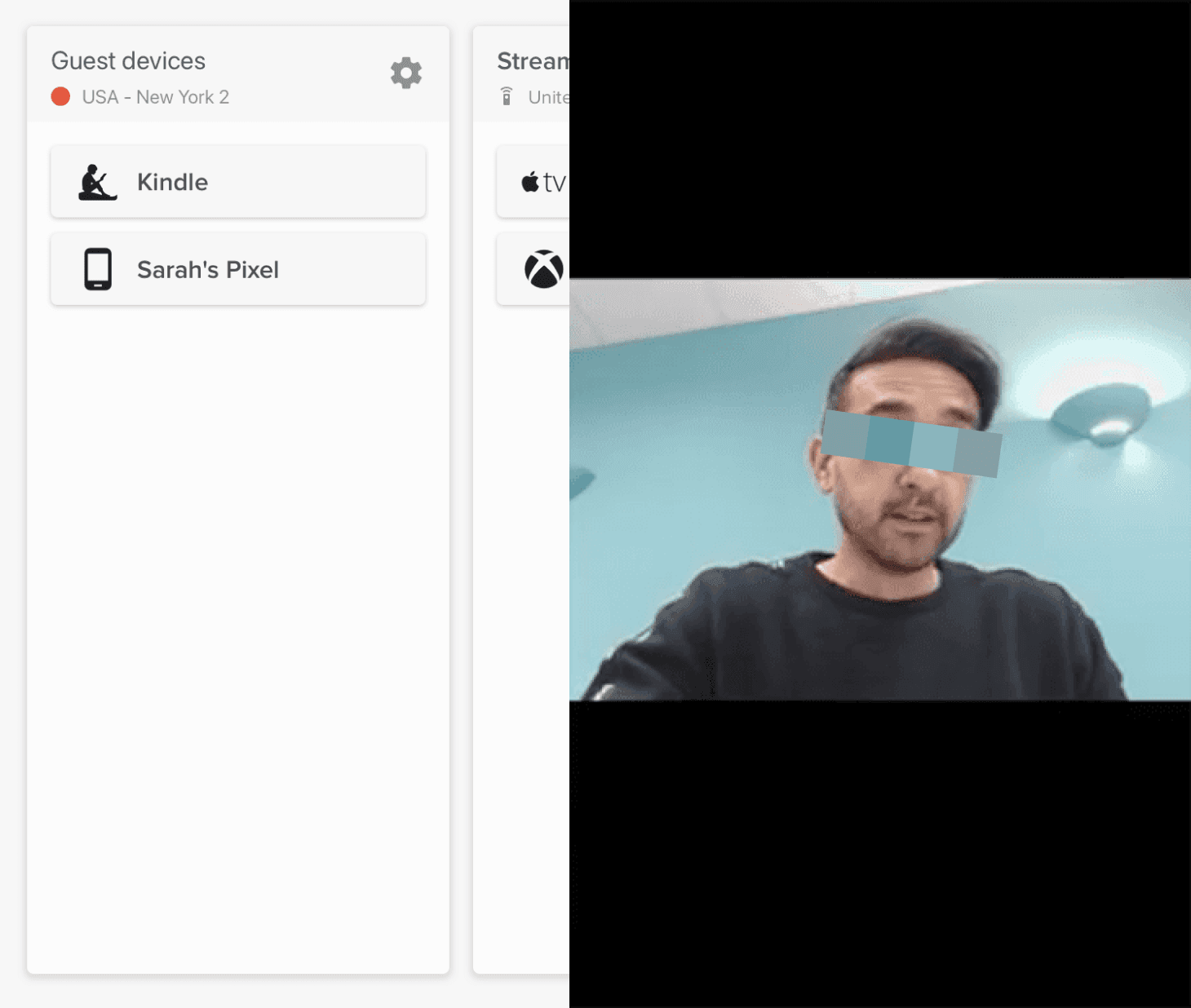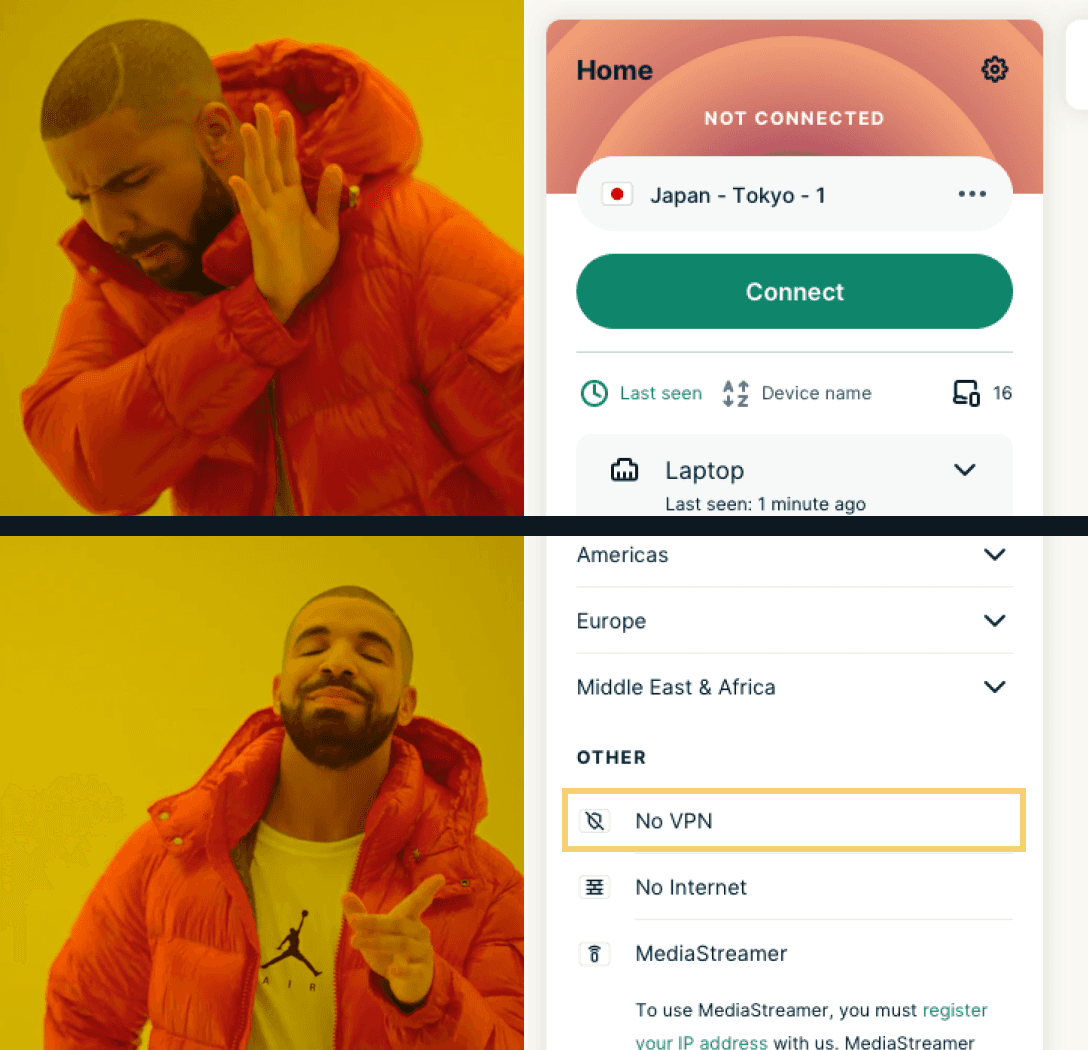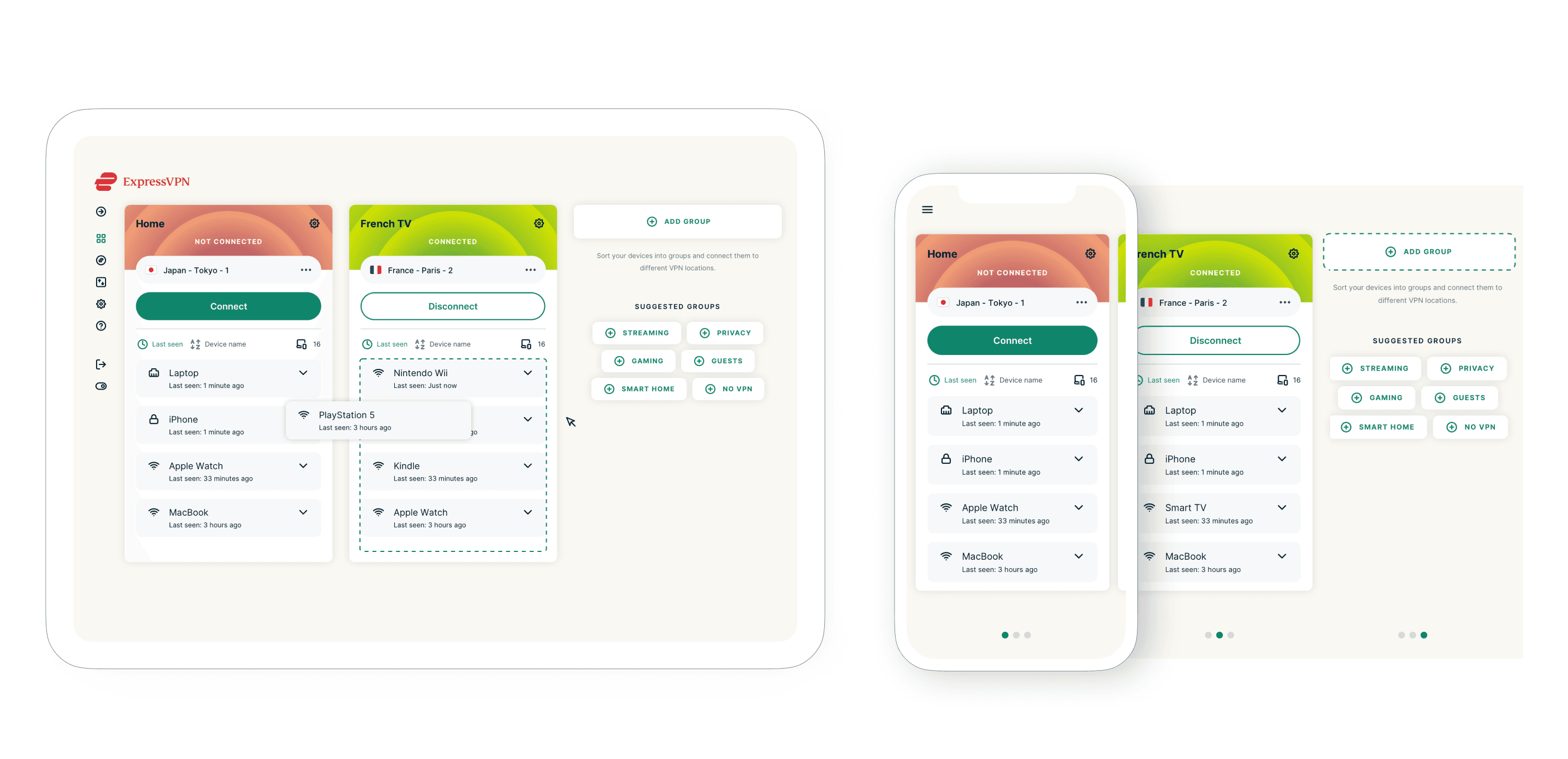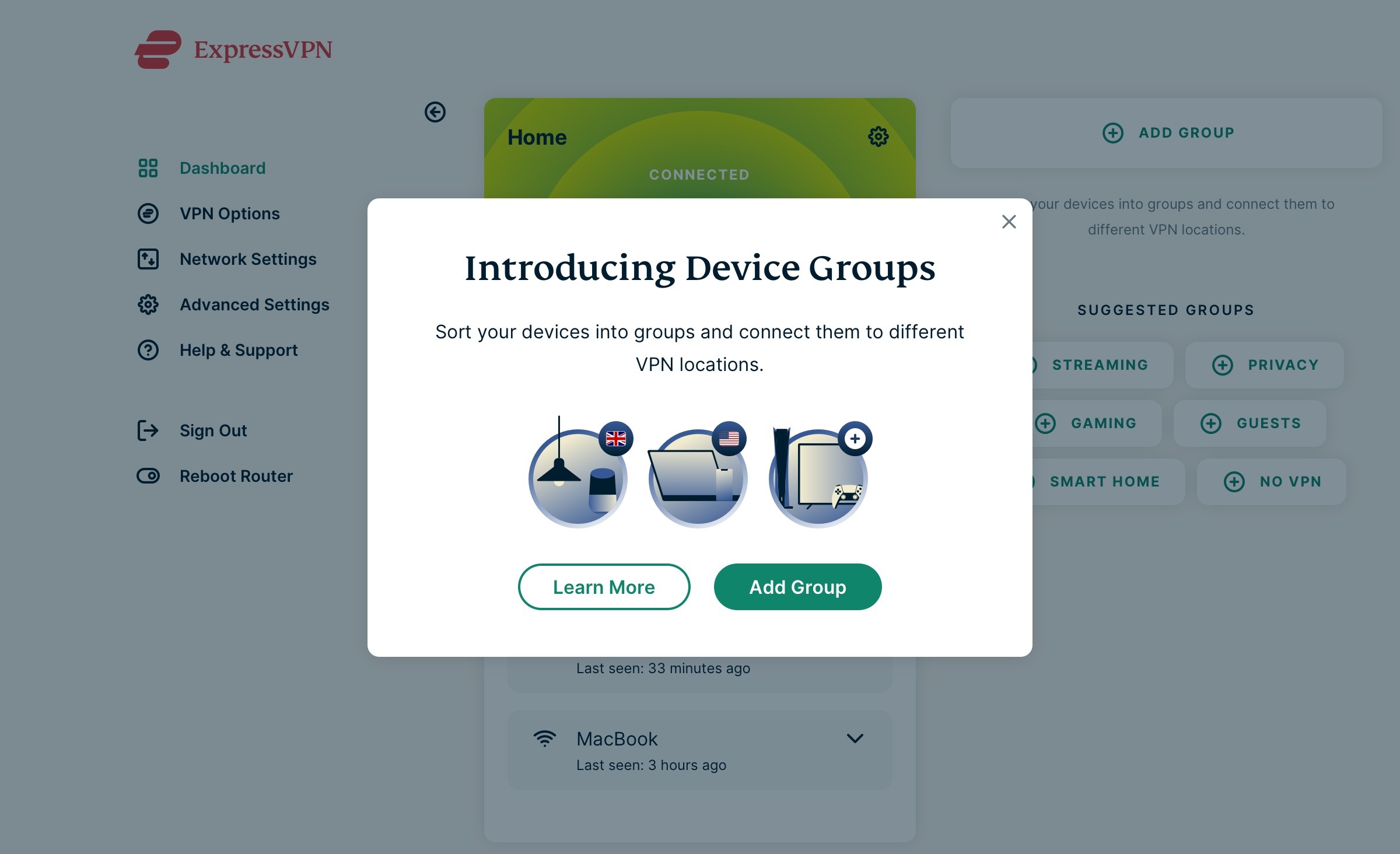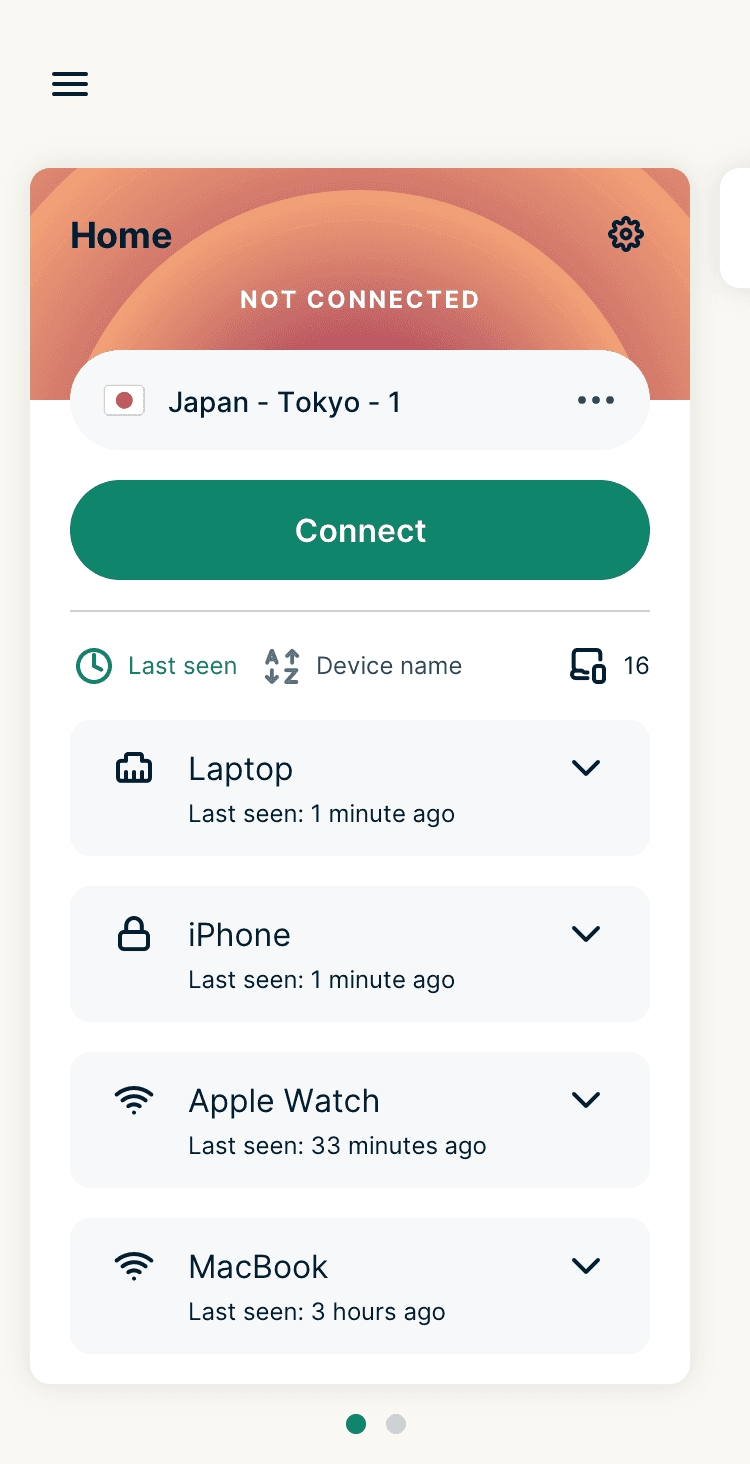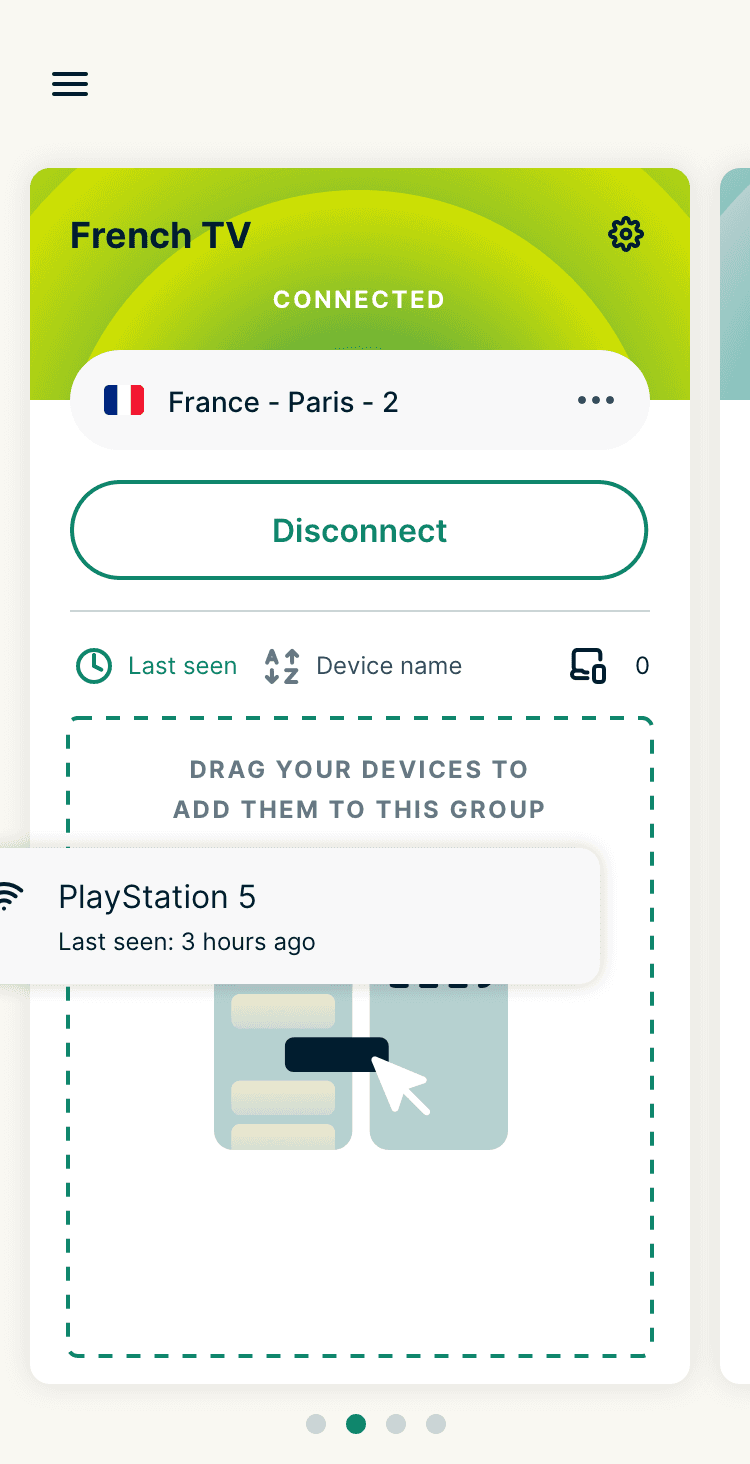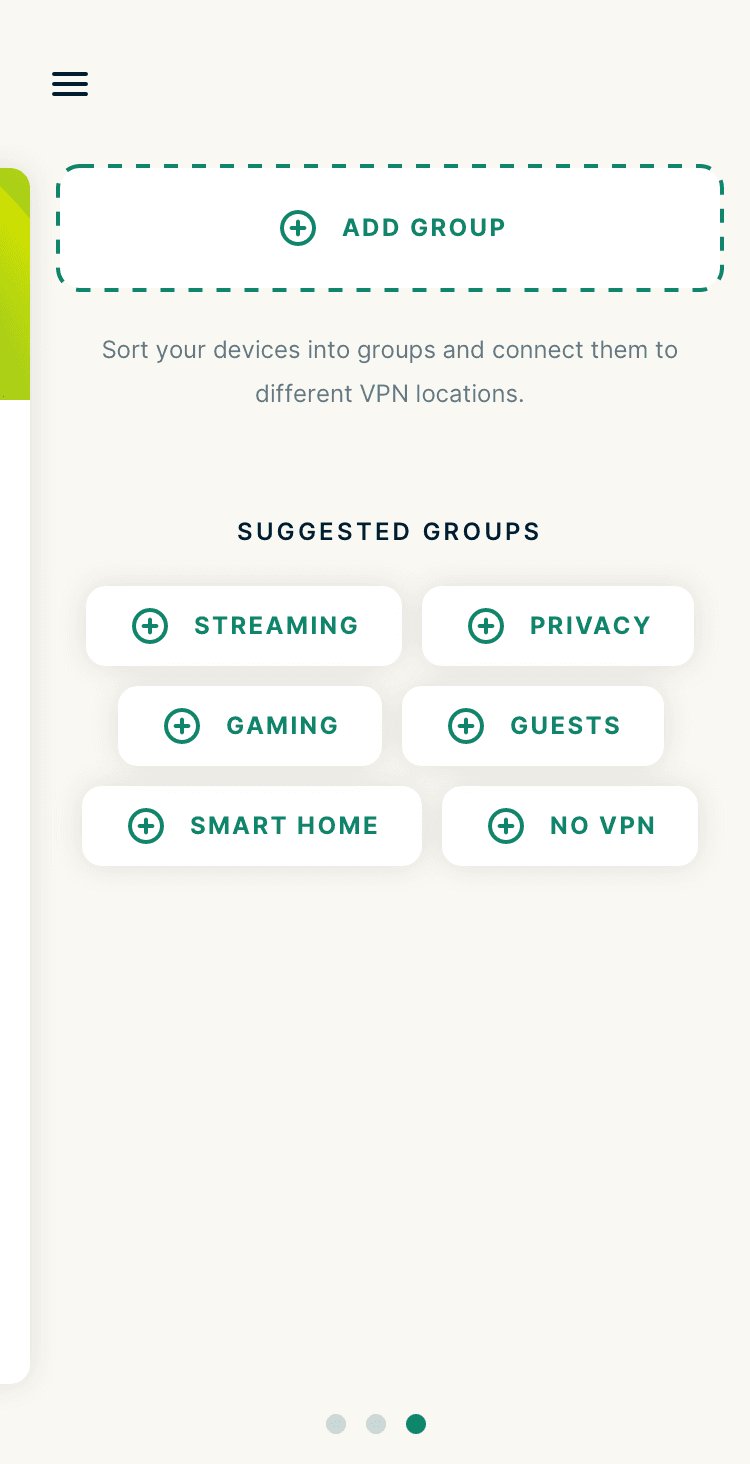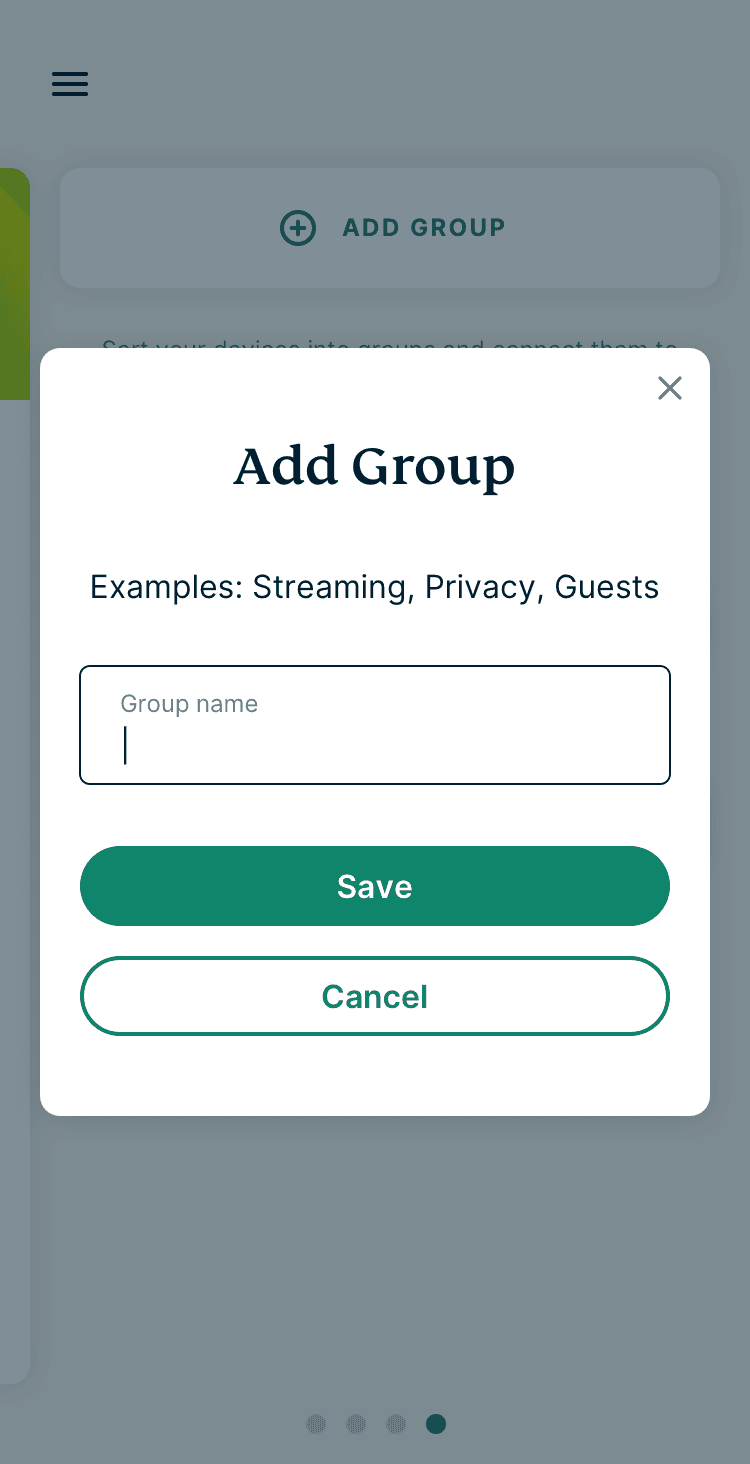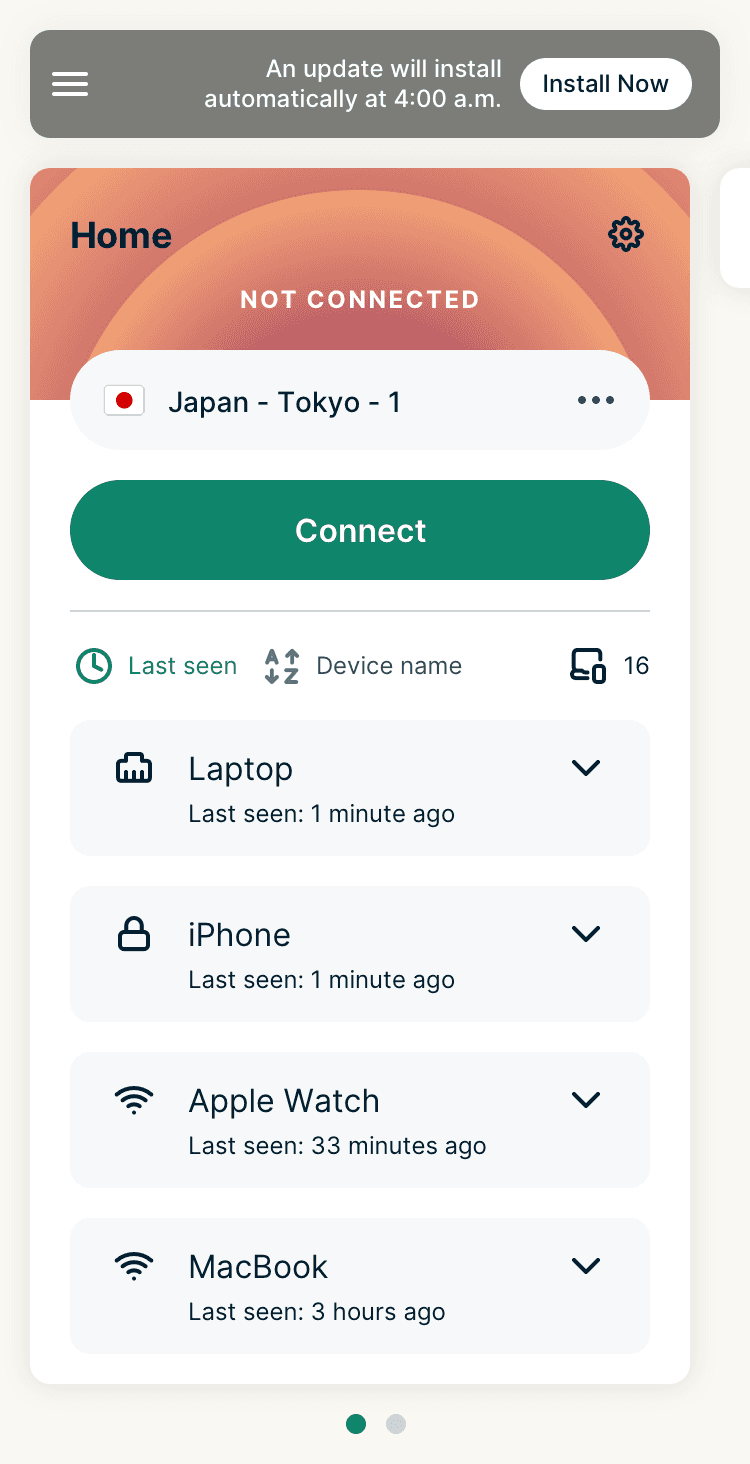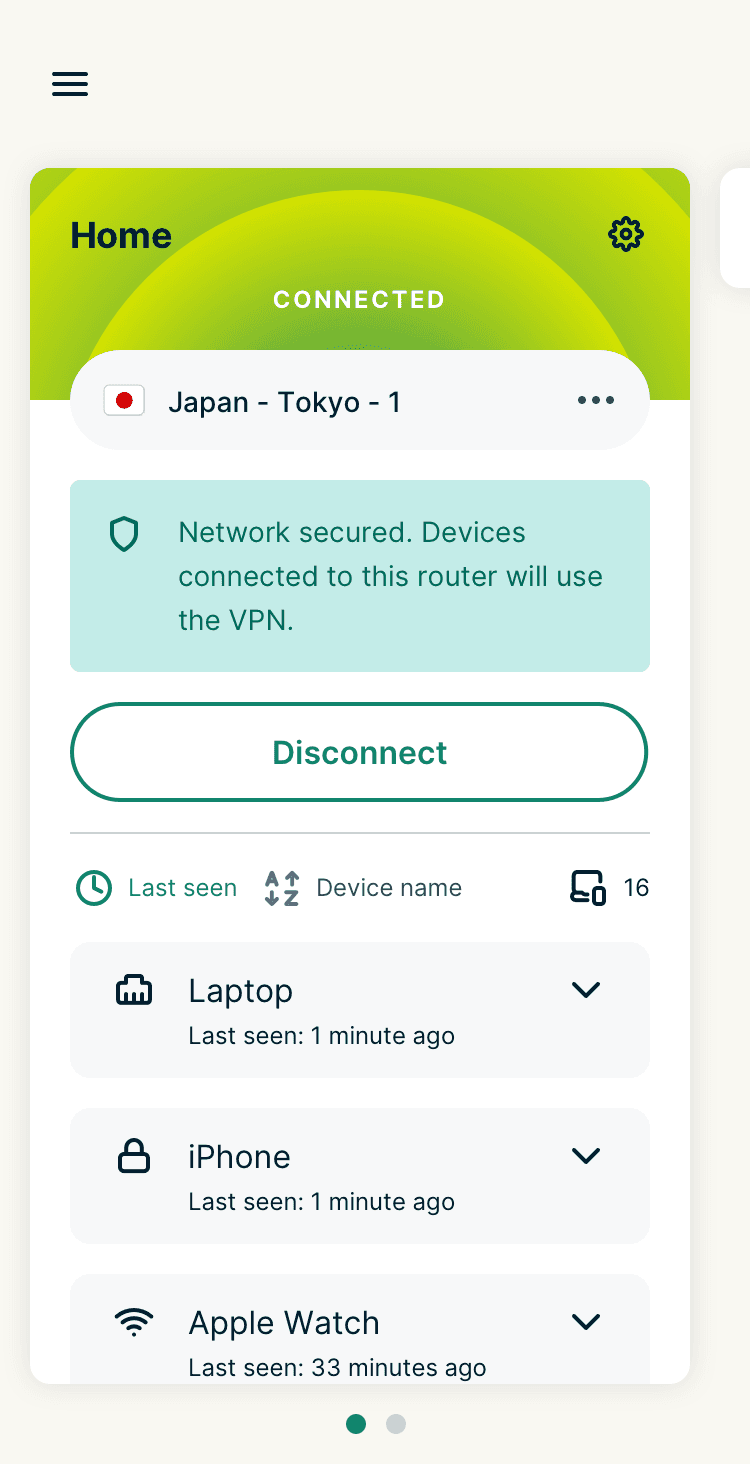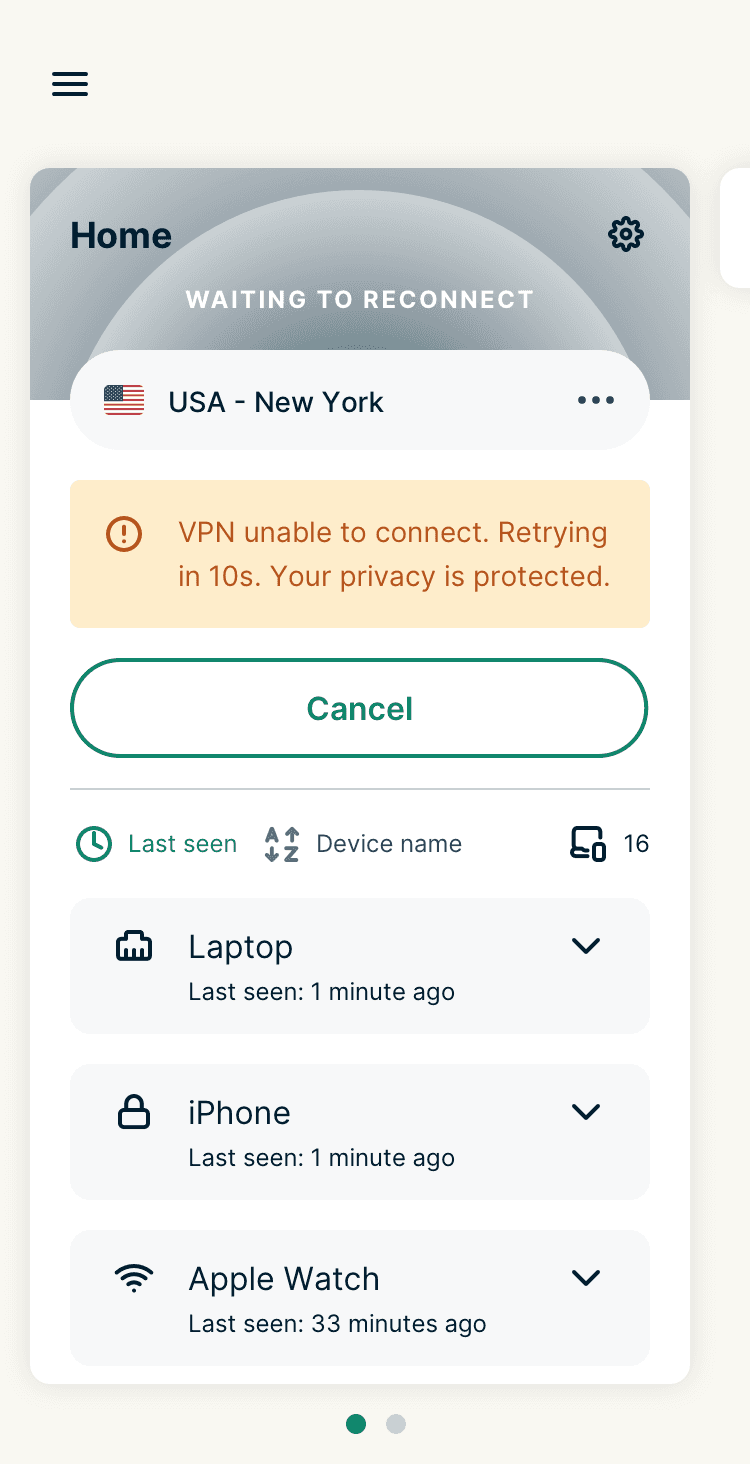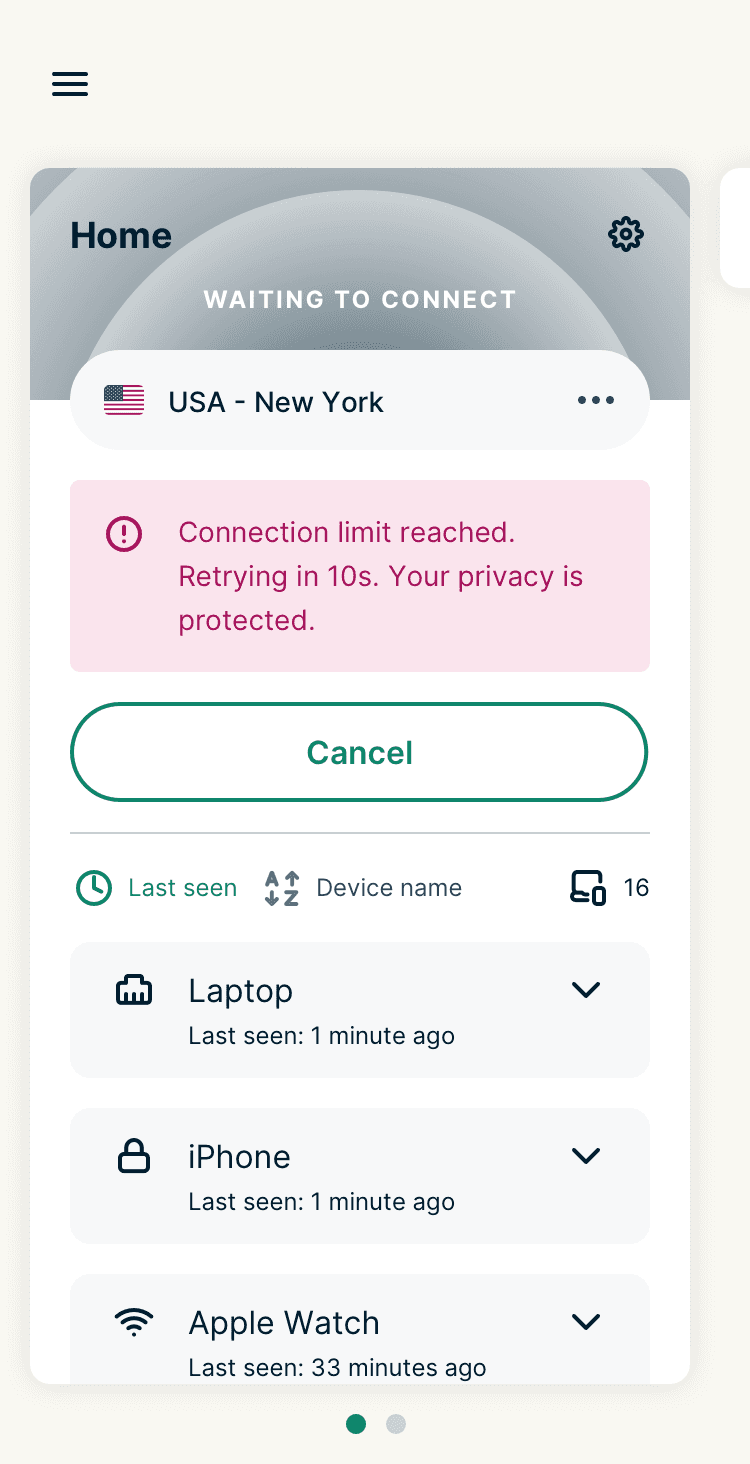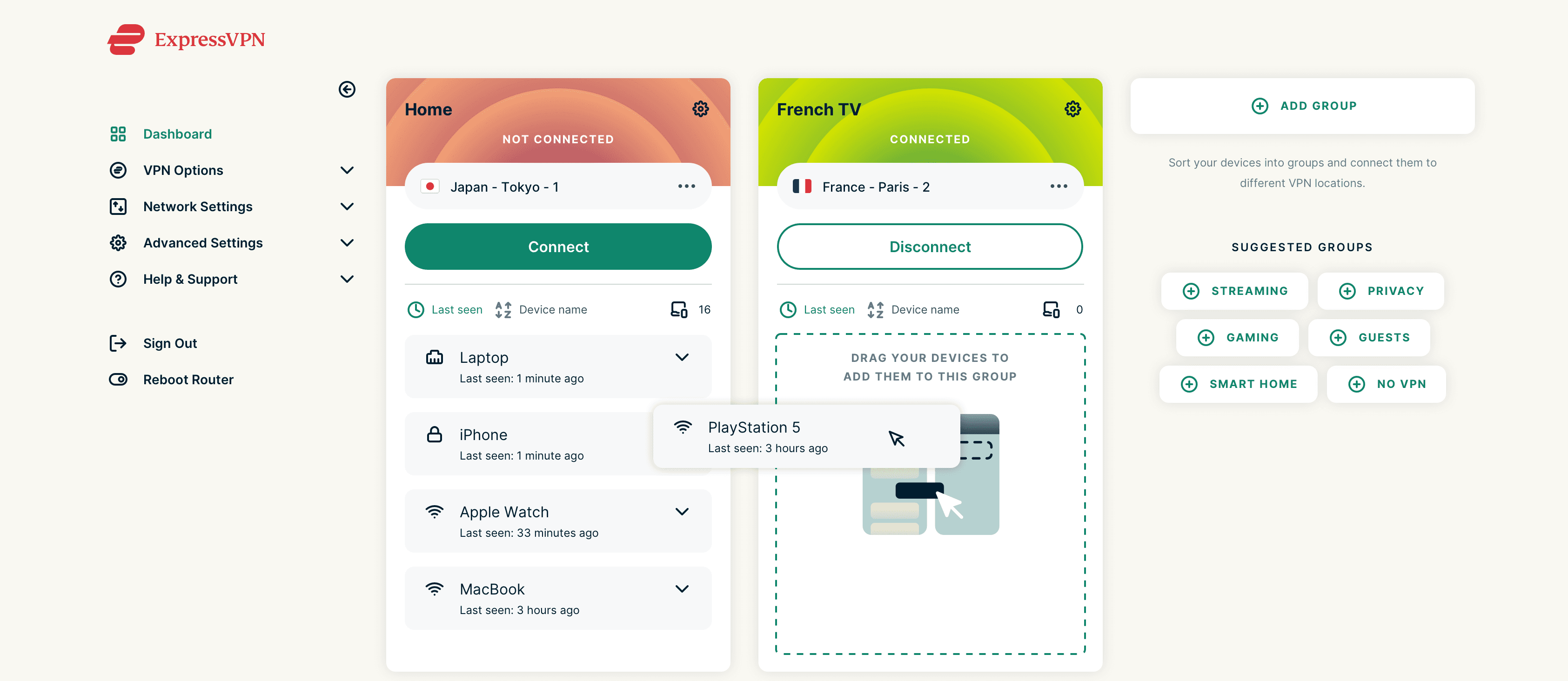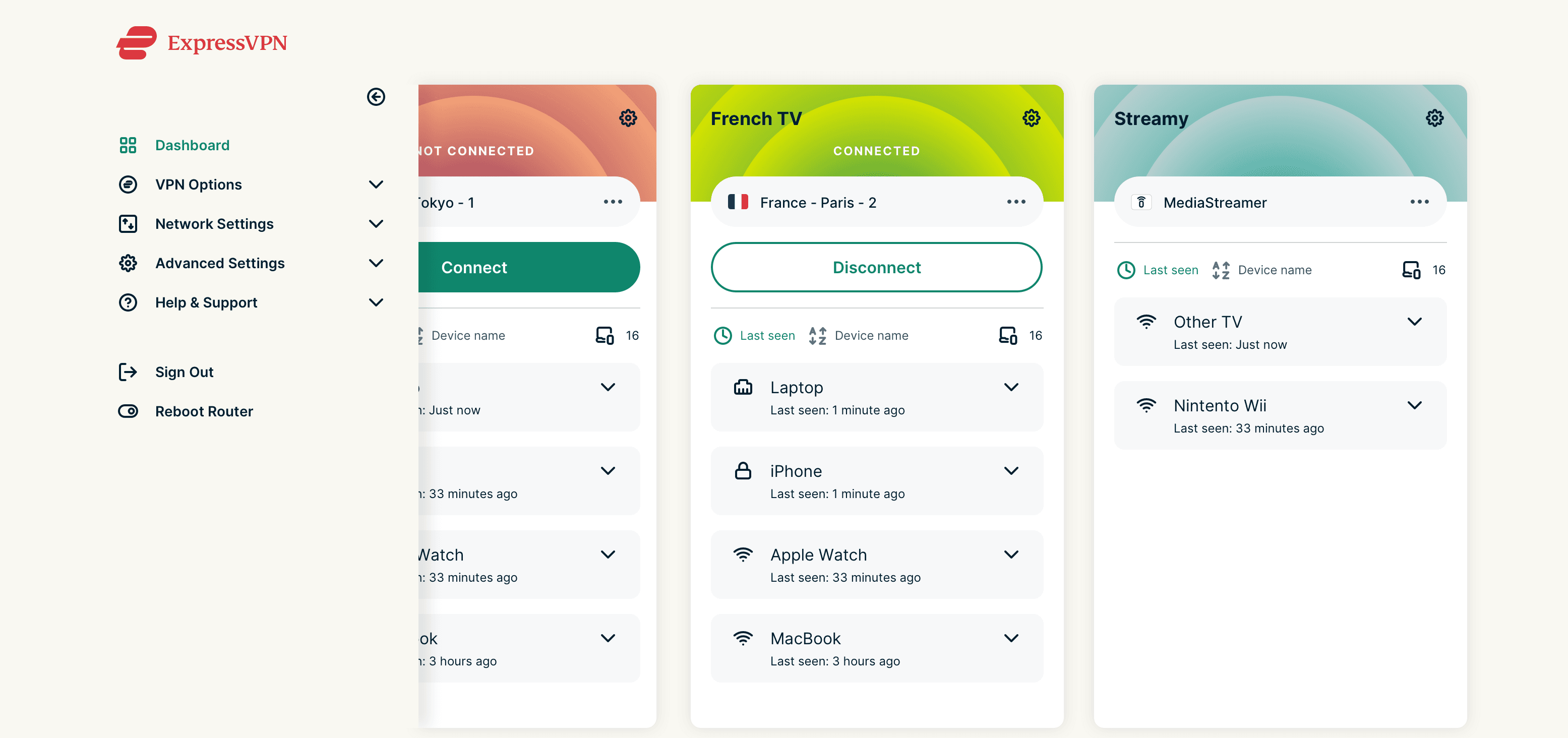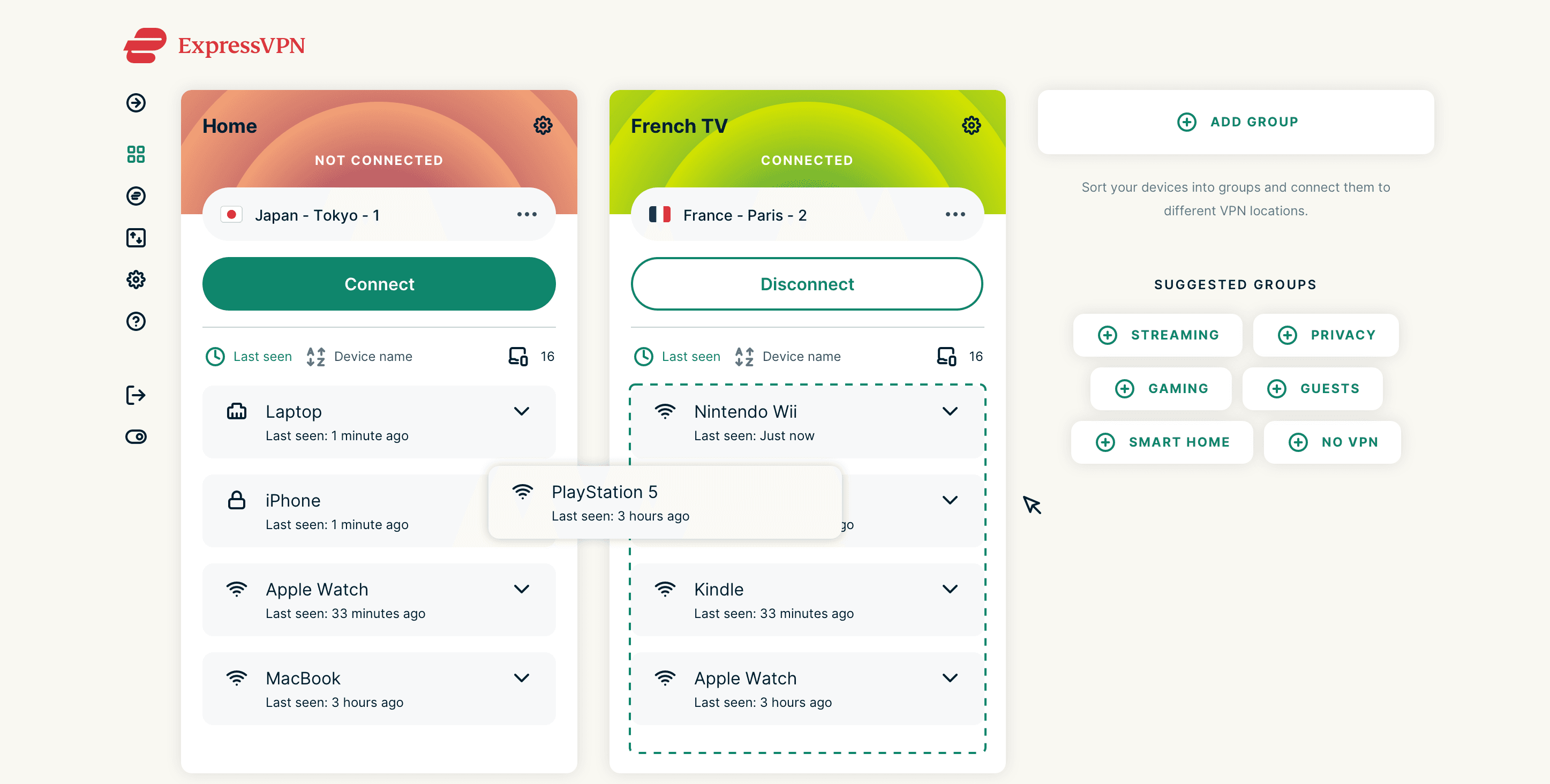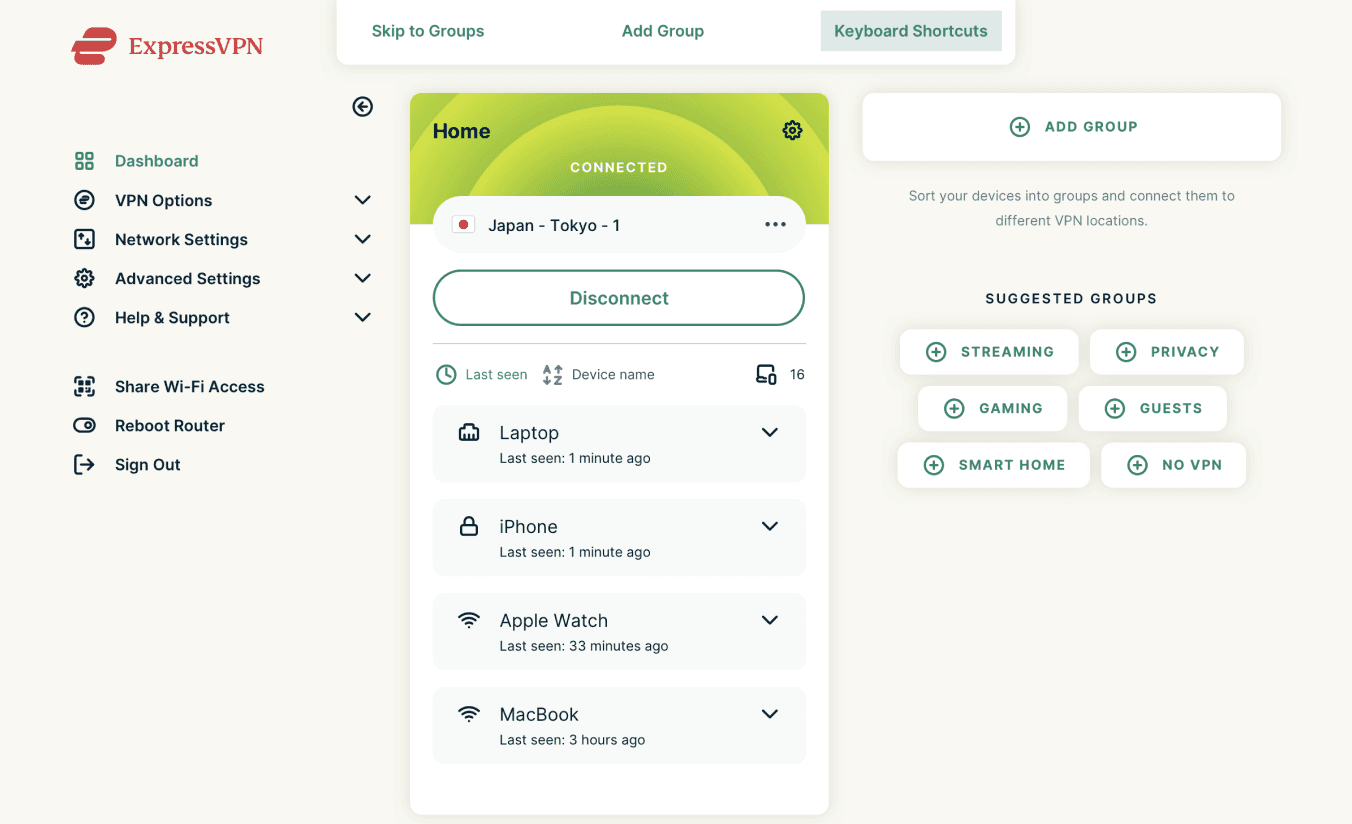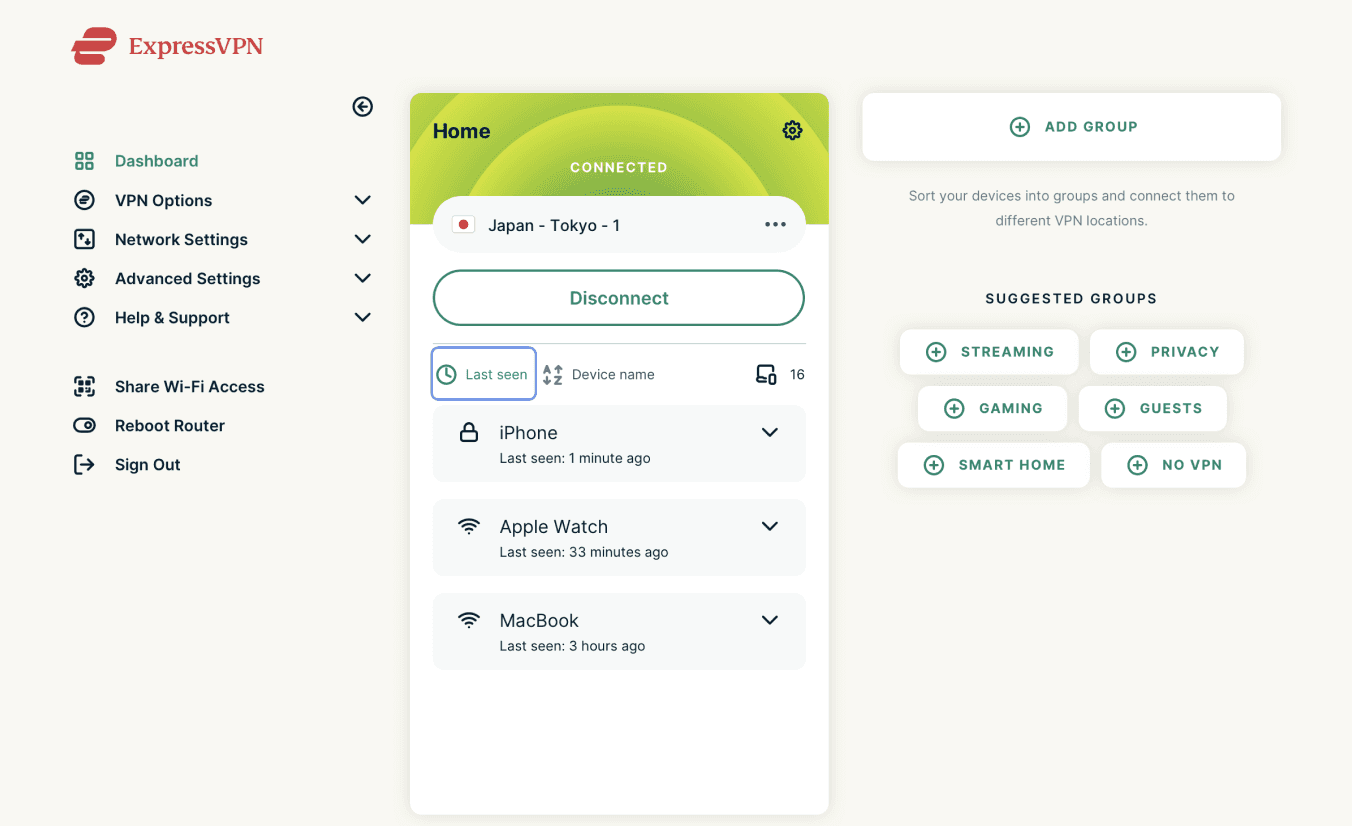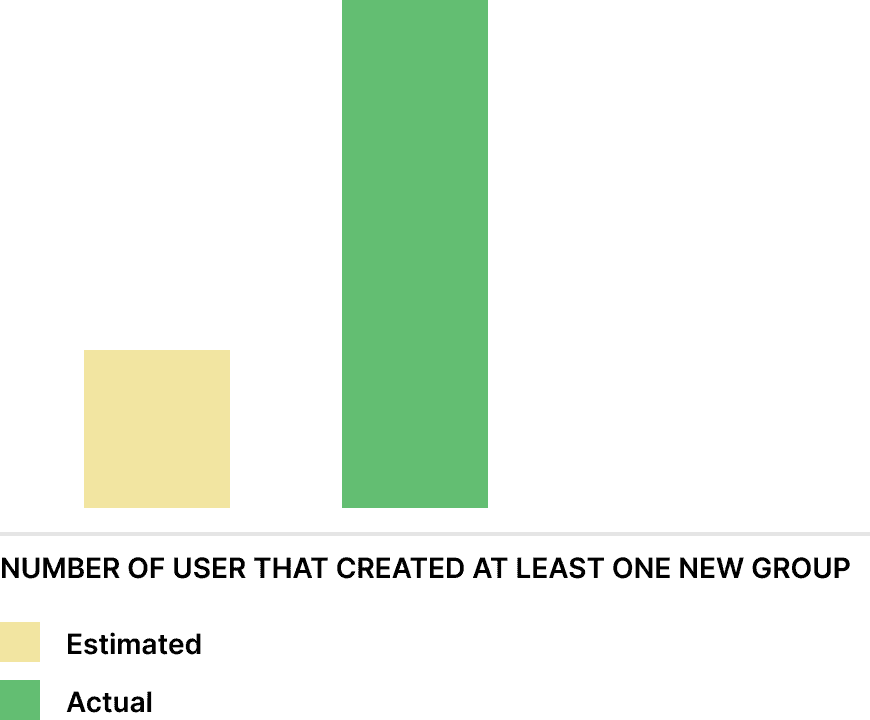Story
Since 2021 ExpressVPN has the technology to allow routers to connect to multiple locations simultaneously.
We built the previous router app to be installed on different routers such as Asus, Linksys or Netgear.
Role
I was in charge to rethink the user experience for the most sophisticated router technology accessible to the general public.
Challenge
Create a new experience in 4 months.
Core needs
✦ Familiarity to any user that upgrades to the new app
✦ New users can easily create groups and add devices
✦ Smooth and easy way to move devices between groups
A look back
I helped build the UX and UI for the previous version of the router app in 2017. It involved building the company's first design system that had to work cross-platform for mobile, desktop or TV apps.
The newest iteration's challenge was integrating the technology that allows users to connect to multiple locations at the same time.
Technology evolves. Experience pivots.
ExpressVPN transformed the personal VPN market by focusing on the ease of use of the products.
The old router app could not highlight the new technology available so we decided to start from scratch.
Kick off
Without pre-existing insights I partnered with our researcher to explore if multiple simultaneous location connections were indeed something that our existing users would find valuable.
A first draft was created and we proceeded with a few interviews to determine if we were indeed on the right track.
Method
Tested with 5 users that were already using the existing router app.
Goals
1. Understand if there was indeed a need for multiple simultaneous connections.
2. Discover how the users would group their devices and how many groups they would need.
Early insights
Users created an average of 3 groups
Most users split their devices into 3 groups, one opted for 2 groups and one went for 4 groups.
None wanted more than 4 groups and none wanted all their devices in a single group.
All users in the test said this feature is something that would definitely make their experience better.
“My wife hates it when I connect the router to the USA location for my work in the evenings because she can’t watch Indian Idol on her Wi-Fi tablet so she has to switch her phone to LTE and watch there.”
User 2, Bengaluru, India
Discovery 1
“No VPN” location is important
All users wanted a group that doesn’t connect to VPN at all. When you don’t connect a group to VPN, all devices in that particular group have local IPs.
We discovered in our research that this was not something easily understood.
We had to become clearer with the groups that have no VPN connection so we added a No VPN location in the Locations tab which acts exactly as a group that is not connect to the VPN but is more reassuring and explicit. We offered both.
Discovery 2
Users want to fully customise any group
Our initial take was to create a “Home” group where all the devices would be listed, including new ones that connected to the router’s Wi-Fi. As the user creates additional groups, they can move the devices they want to those groups.
What we discovered was that they wanted the flexibility to rename each group, including “Home”, and move devices quickly to other groups with a single action.
Deeper reflection
High chance of more groups needed in the future
Even though users created an average of 3 groups, our research concluded that there is a high chance of them wanting more in the future after they see the potential of multiple simultaneously connections.
We decided to offer the maximum number of groups without sacrificing any of the speed. This means you can have up to 5 groups connected to 5 different locations at the same time and have the best speed available to all of them.
How connection speed is impacted by the number of multiple connections.
Reframing the problem
Devices are really personal and users want to feel in full control
We discovered that the users rarely interacted with the current router app. The main reason would be changing the router VPN location or when their internet connection was down.
With the addition of grouping, the interactions would increase as they would like to move devices to certain locations. Performing a task quickly was highlighted numerous times.
Solution
Say hello to Device Groups
Desktop
Maximum connection flexibility without any speed decline
Mobile
The IP and location of your device are changed instantly when you move them to another group
Drag and drop devices was the fastest way to move them between any group created.
No need for additional clicks or taps.
Works on both desktop and mobile. Simplified dev effort and time gained.
Drag and drop
Horizontal scroll and collapsible menu for desktop to optimise space
Accessibility
Keyboard friendly UI.
No need for a mouse to get to anywhere on the screen.
Results
Impact
3x
1st
Industry-first VPN router. Built-in VPN protection and parental controls.
5%
Increase in revenue since launch in 2021.
Exceeding expectations
The Hardware
The router app did fantastic and ExpressVPN decided to build an industry-first VPN router.
The same router app powers the Aircove router.
Meet Aircove
Next case study
OpenBB